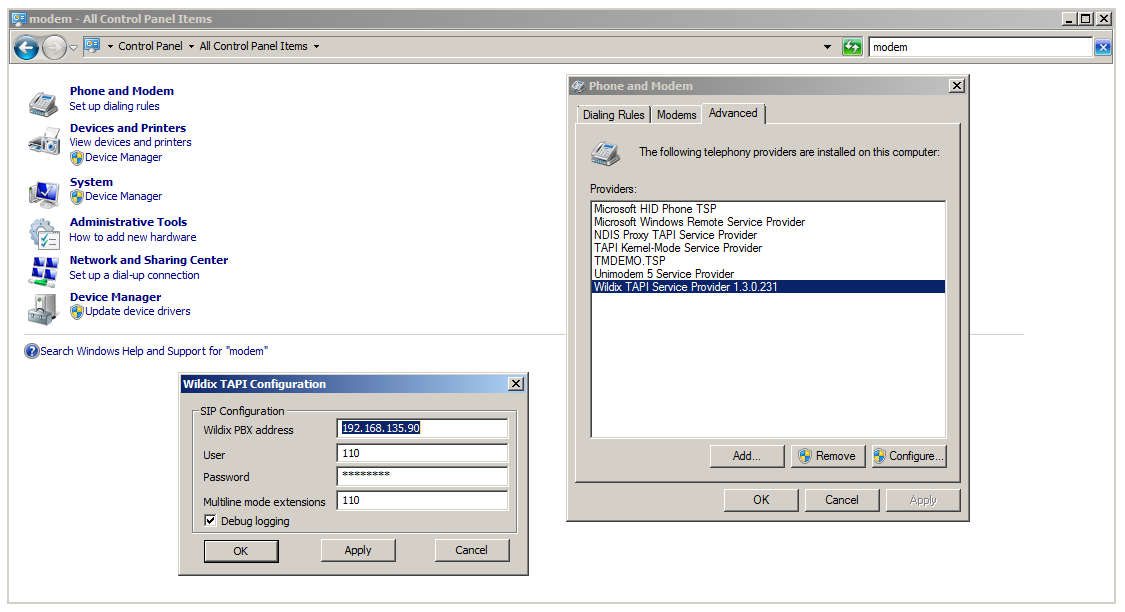Some legacy Windows applications often use TAPI Drivers to integrate with phone solutions. TAPI Driver is a specific solution for Windows only and is not available for macOS.
Requirements
- Windows XP or higher
- Windows Server version pre-2012 is not supported over RDP
How to install Wildix TAPI Driver?
- Open Collaboration and sign in with your personal account.
- Go to Settings and select the Extensions tab.
- Press the Install button for the Wildix TAPI Driver.
- Follow the specific installation instruction for your Operating System.
- Go to Start > Control Panel > Modem and Phone > Advanced and fill in the following fields:
- Wildix PBX address: Wildix PBX IP address
- User: Extension (example: 110)
- Password: SIP Password
- Debug logging: When enabled, logs will be saved to
C:\Windows\ServiceProfiles\NetworkService\AppData\Temp