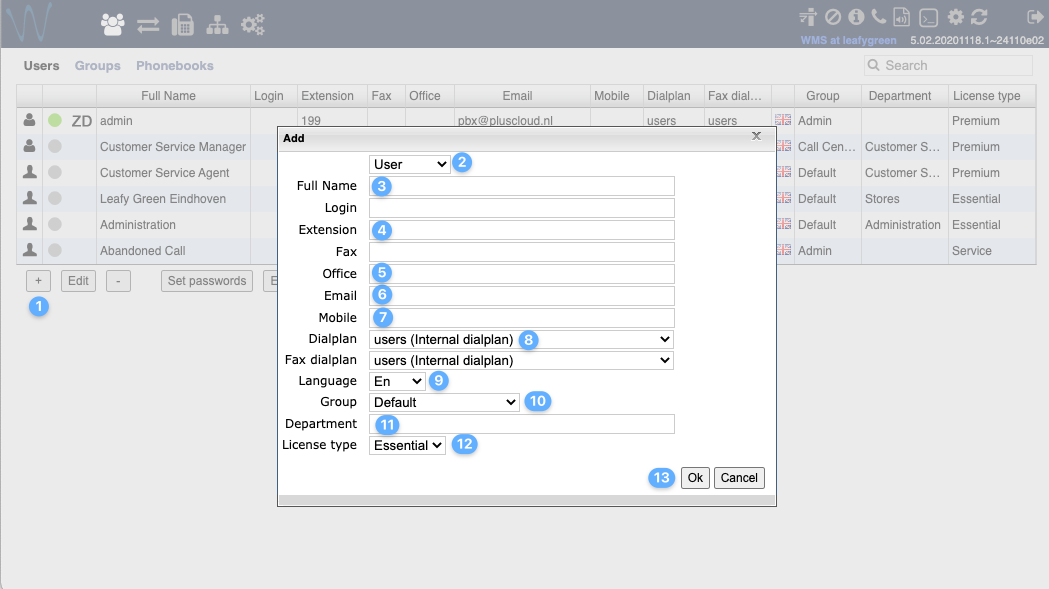Question
We have hired a new employee, and now I want to create an extra collaboration web account.
Answer
To create a new user, you need admin rights as a user. If you do not have admin rights in collaboration, this can be requested by ticket or chat request. The admin user in your organization must give permission for this. The creation of a new account can also be requested by support. We require the following information: full first and last name, e-mail address, incl/excl Zendesk account. Send your request to help@pluscloud.nl
To adjust when you have admin rights, follow the steps below:
- Go in collaboration to settings next to the arrow
- Click on manage PBX
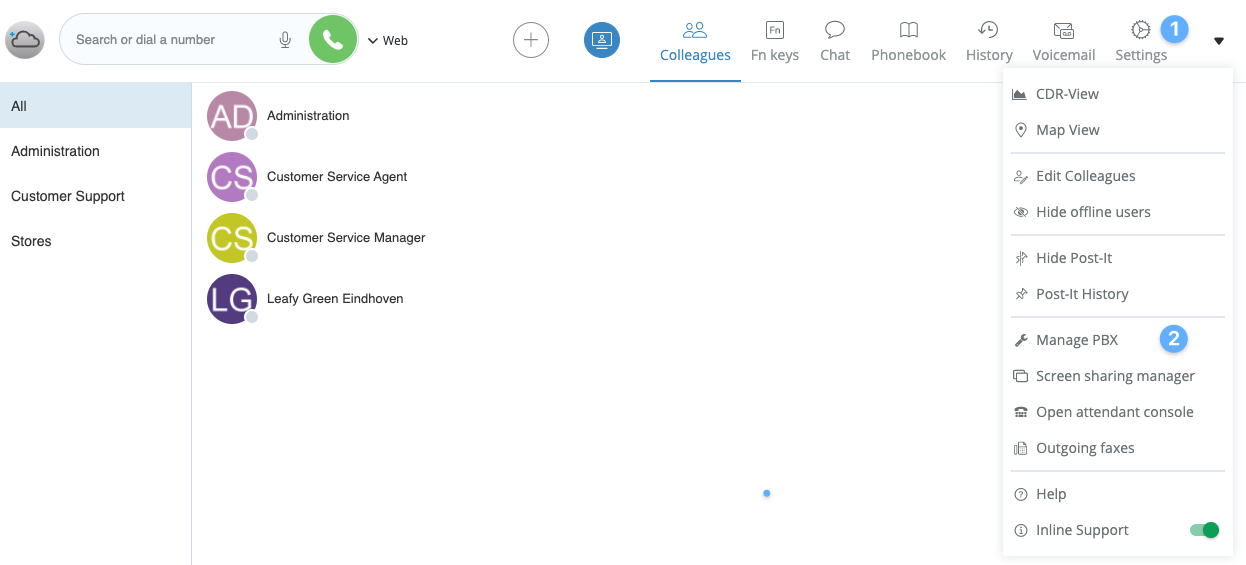
- Select for an extra account
- Define the role of the user or as admin user here
- Full name
- Extensions: choose the next free speed dialing number, do not choose from the following range of numbers, 112, 6XX, 7XX, 8XX, 9XX.
- Office: When you need to call out with your own direct office number
- E-mail address of user
- Mobile: If incoming calls also need to go to mobile, enter your mobile number here
- Dial plan: Don't change this
- Language: Choose your language
- Group: Define the rights of the user here. Standard is default
- Department: Select the group in which the user belongs
- License type: Choose the license type
- Confirm with ok for the user to be created
- Select the user and send a welcome email with password and extension